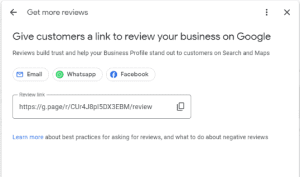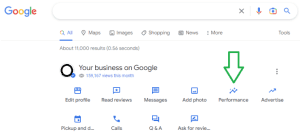Quick Summary:
Here are ten winning tactics and actionable insights you can deploy right now to optimize your Google Business Profile:
- Put the most important keywords in your title
- Add great photos that show off the best parts of the customer experience
- Add a high-quality company logo
- Respond to reviews
- Add a UTM code to your URL
- Answer the Q&A questions
- Add service hours
- If you deliver, add Service Areas
- Ask for Reviews by sharing your Reviews link

- Use keywords from your Business Profile account in your website’s content to drive more traffic and find more customers
Number 1: Put the most important keywords in your Google Business Profile Name
In the early days of the cannabis industry, finding cannabis meant asking friends, co-workers, and anyone else who had great cannabis if they could “hook you up.” If you’ve ever seen the film Half Baked, you may remember the popular “Mr Nice Guy” cannabis delivery service.

Today, finding cannabis is as easy as doing a Google search. Thurgood’s cannabis delivery service has been replaced by friendly knowledgable budtenders, and there are so many options to choose from when you want to buy weed.
When customers search for your business, they don’t always search by name.
For example, if you’re looking for a cannabis store, you might go to Google and type “dispensary near me”.
If your dispensary is simply called “Gregory’s”, then it’s a good idea to include one or several popular keywords in your “business name”:
[Gregory’s or Business Name] + [dispensary] + [City].
For example, “Gregory’s Dispensary Brooklyn”.
In your SEO research, if you find out that people are searching for “Brooklyn Dispensary”, then consider trying “Gregory’s Dispensary Brooklyn”.
Here’s the fun part:
You can actually see what keywords led people to your page within Google Business Profile!
Here’s how to see those top keywords leading to your business profile:
- Navigate to your profile listing on Google or Google Maps. Click on “Performance”.

- On the next screen, scroll down to the “How People Discovered You” section.
- You will see “searches breakdown”, displaying the top searches. Click “See More” to see a longer list.
Tip:
Consult an experienced SEO specialist to do the research and find data about the most popular keywords people search for when looking for your products and services.Consider adding 1, 2, or 3 keywords to your Google Business Profile name.
Example:
Before (OLD Business Name): “Gregory’s”
Why this could be better:
After (NEW Business Name):
“Gregory’s NYC Dispensary Brooklyn”
Why I chose this:
“NYC dispensary” and “Brooklyn Dispensary” are popular keywords and the data suggests high average monthly search volume.
Here’s an example from the Pasadena market. Note that the word “Dispensary” and the city name (Pasadena) are both in the “Searches Breakdown” top-5 keyword list.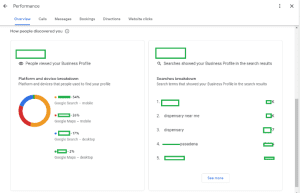
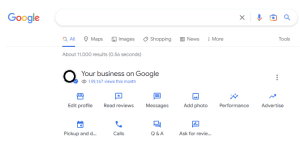
Here are a few tips:
- Research the most popular keywords people use when talking about your products and services. If you operate a cannabis store, the word “dispensary” has significant search volume and may be the absolute best keyword to include.
- Consider adding the city name, especially if the city + dispensary has high search volume.
- Keep an eye on your metrics! Establish a baseline and gather metrics & data before & after you make any changes.
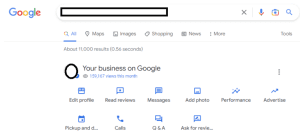
LinkedIn Post:
💡 Here are ten things you can do right now to optimize your Google Business Profile for success:
- 🗸 Consider adding the most important keywords in your business title.
Depending on the industry and your situation, this could be a huge opportunity to build brand awareness and increase traffic when potential customers search for your products or services.
- 🗸 Regularly upload great photos that show off the best parts of the customer experience.
This has a double positive effect. Show your customers the best parts of their upcoming customer experience while also showing Google you’re invested in your business profile.
- 🗸 Add a high-quality company logo.
Put your best foot forward with a hi res logo that best represents your company.
- 🗸 Respond to reviews.
This one is massively important. Show your customers that you care about them. If you’re not sure how to respond, look at other successful businesses on Google and do some research!
- 🗸 Add a UTM code to your URLs.
This helps keep your Google traffic clean and easy in your analytics platforms. Remember to use all lower-case characters when building your unique UTMs.
- 🗸 Answer the Q&A questions.
This may not be a Google ranking factor, but it allows you to tell your own story and in some cases set the record straight.
- 🗸 Add service hours.
Google recently added the feature so you can add hours for delivery, pickup, seniors, and other important hours. Help add clarity by sharing these hours with your customers.
- 🗸 If you deliver, add “Service Areas”.
- 🗸 Ask for Reviews by sharing your Reviews link.
- 🗸 Use keywords from your Business Profile account in your website’s content to drive more traffic and find more new customers
Check out the keywords driving traffic to your Google listing for ideas about how to optimize your on-page content. This can also show you where there may be gaps in your keyword & content strategy if you notice that you’re missing large-volume relative industry keywords.
🕵🏻Here’s how to see those top keywords leading to your business profile:
- Navigate to your profile listing on Google or Google Maps.
- Click on “Performance”.
- On the next screen, scroll down to the “How People Discovered You” section.
- You will see “searches breakdown”, displaying the top searches. Click “See More” to see a longer list.